Applicable for
all PowerSpec models with the Gigabyte GA-6WMMC7 System Board
Upgrading memory on the Gigabyte GA-6WMMC7
System Board
CAUTION! Memory is static sensitive. Do not handle loose memory
modules without grounding yourself or using an anti-static strap.
Failure to do so can result in damage to the modules, and result
in premature failure or intermittent problems. Most systems have
power saving features and should have the power cable disconnected
before installing or removing memory, CPUs, or adapter cards.
The GA-6WMMC7 system board has two 168-pin DIMM sockets to
support up to 1.0GB unbuffered 3.3 volt SDRAM DIMMs. Only PC100
SDRAM DIMMs are documented in the specifications. PC133 should work,
but no additional performance would be gained. We do not recommend
mixing memory speeds in the system. Instead use all PC-100 or all
PC-133 to avoid problems. Memory may be installed one DIMM module
at a time.
There are two 168-pin SDRAM DIMM slots on the GA-6VX7 system
board. PC-100 SDRAM is supported in 16, 32, 64, 128, 256, and 512MB
size DIMMs.
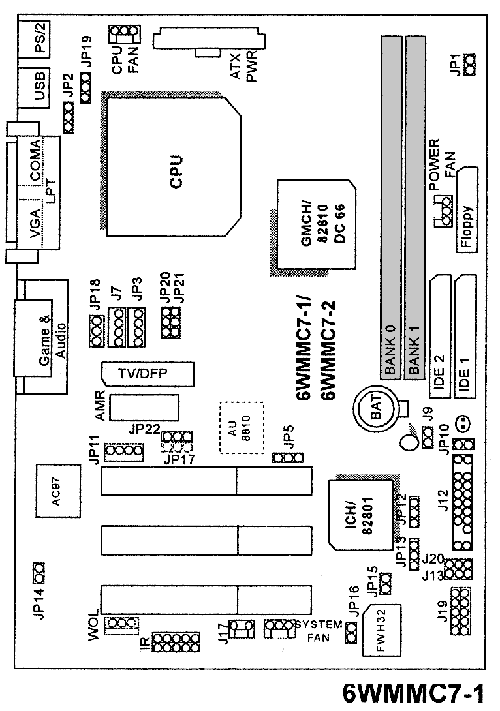
The SDRAM DIMM has two notches along the bottom of the module.
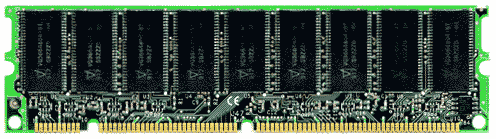
To install the SDRAM DIMM into an available memory slot,
push the plastic tabs away from the available slot. Insert the module
vertically, and press down until it snaps into place. Be sure to
align the notches and raised areas of the slot. The side tabs should
move to the locked position as the module snaps into the socket.
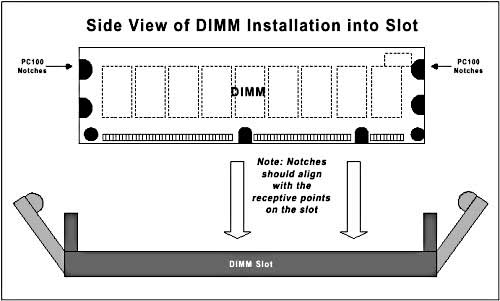
To install memory modules, follow these steps:
- Insert each DIMM module vertically into its slot. Pay attention
to the two notches along the bottom of the module to prevent inserting
the DIMM incorrectly.
- Gently press down on the DIMM module until it snaps into place.
- If installing only a single DIMM, fill bank 0 first. The GA-6WMMC7
will support a total of 1.0GB of unbuffered 3.3V SDRAM in its
two DIMM slots.
Some typical configurations are listed below. All modules
must be either PC-100 or PC133 SDRAM DIMMs:
|
DIMM0
|
DIMM1
|
Total Memory
|
|
16MB DIMM
|
Empty
|
16MB
|
|
32MB DIMM
|
Empty
|
32MB
|
|
32MB DIMM
|
16MB DIMM
|
48MB
|
|
32MB DIMM
|
32MB DIMM
|
64MB
|
|
64MB DIMM
|
Empty
|
64MB
|
|
64MB DIMM
|
32MB DIMM
|
96MB
|
|
64MB DIMM
|
64MB DIMM
|
128MB
|
|
128MB DIMM
|
64MB DIMM
|
192MB
|
|
128MB DIMM
|
Empty
|
128MB
|
|
128MB DIMM
|
128MB DIMM
|
256MB
|
|
256MB DIMM
|
Empty
|
256MB
|
|
256MB DIMM
|
128MB DIMM
|
384MB
|
|
256MB DIMM
|
256MB DIMM
|
512MB
|
|
512MB DIMM
|
Empty
|
512MB*
|
|
512MB DIMM
|
512MB DIMM
|
1024MB*
|
|
*The GA-6WMMC7 supports up to 1.0 GB total memory. Note that
512MB DIMMs have not been tested at time of production. Although
the hardware may support large amounts of memory, you may
encounter other limitations in the Operating System or with
some hardware support when working with 1GB or more of RAM.
|
|



